3D Hologram Fans have become a powerful tool for advertising, marketing, and entertainment. But to truly unlock their potential, you need the right software to create, edit, and manage your 3D content.
In this guide, we’ll explore:
✅ The best 3D hologram fan software
✅ How to create and upload custom 3D content
✅ Compatibility with different holographic fan models
Let’s dive in! 🚀
What is 3D Hologram Fan Software?
A 3D hologram fan software is a program that allows users to design, convert, and upload holographic animations onto a 3D hologram fan. It supports various file formats like MP4, AVI, GIF, and custom 3D formats to ensure smooth playback.
🔹 Why Do You Need It?
- Convert regular videos/images into 3D holograms
- Upload and manage multiple holographic videos
- Sync multiple hologram fans for a bigger display
- Create custom logos, animations, and product ads
Best 3D Hologram Fan Software in 2025
Here are the top software programs for creating and managing content on 3D hologram fans:
1️⃣ HoloEditor (Recommended for Beginners)
✔️ User-friendly interface
✔️ Supports MP4, AVI, and GIF formats
✔️ Easy drag-and-drop content upload
💡 Best for: Small businesses, retailers, and event organizers
2️⃣ 3D Fan Studio
✔️ Advanced editing features for high-quality animations
✔️ Synchronizes multiple hologram fans
✔️ Supports 3D models (OBJ, FBX, STL)
💡 Best for: Professional marketers and tech enthusiasts
3️⃣ HoloManager Pro
✔️ Wireless control via Wi-Fi & Bluetooth
✔️ Customizable brightness, speed, and rotation settings
✔️ Compatible with most hologram fan brands
💡 Best for: Large-scale advertising and retail displays
How to Upload Custom Content to a 3D Hologram Fan
Step 1: Choose the Right Software
Download and install the compatible software for your hologram fan model.
Step 2: Convert Your Video to Hologram Format
Use the software to convert MP4, AVI, or GIF files into a format compatible with your fan.
Step 3: Transfer Files to the Fan
- Via SD Card/USB – Insert the storage device with the converted file.
- Via Wi-Fi/Bluetooth – Upload the content using a mobile app or PC software.
Step 4: Adjust Settings
Fine-tune brightness, speed, and animation effects for the best results.
Step 5: Test & Display
Turn on the fan and watch your 3D hologram come to life!

Applications of 3D Hologram Fan Software
💡 Retail & Advertising: Create eye-catching product advertisements and promotional offers.
🎭 Events & Exhibitions: Display stunning 3D visuals for product launches and trade shows.
🍽️ Restaurants & Cafes: Showcase rotating 3D menus and food displays.
🎥 Entertainment & Gaming: Use for interactive experiences and immersive storytelling.
Where to Get the Best 3D Hologram Fan Software?
If you’re looking for reliable and easy-to-use hologram fan software, visit 3DHologramFan.in for recommendations and exclusive software downloads.
🚀 Get the best 3D Hologram Fan Software now! 👉 Click Here
Final Thoughts
Using the right 3D hologram fan software can take your advertising, branding, and entertainment experiences to the next level. Whether you’re a business owner, event planner, or content creator, having control over your holographic displays ensures you get the best results.
🔹 Need a 3D Hologram Fan? Explore our collection here:
👉 Shop at 3DHologramFan.in


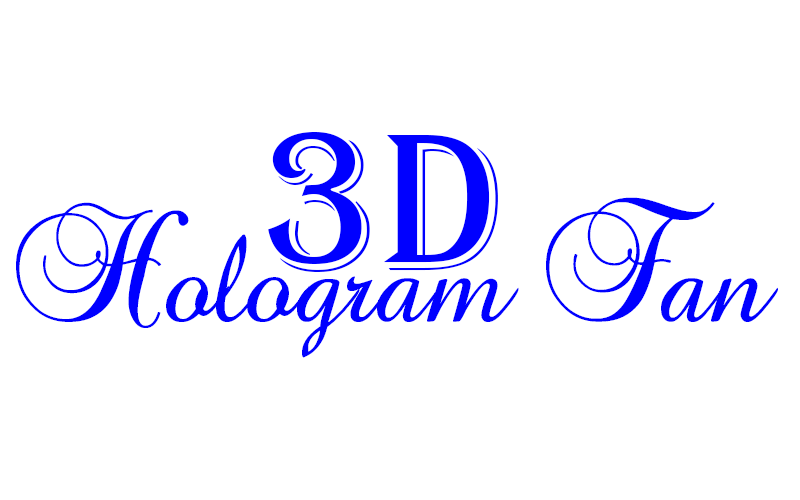
What you’ve written here is not just a collection of words; it’s a thoughtful exploration of what it means to be human.
It’s rare to find such warmth and wisdom coexisting so naturally in writing — truly a gift.